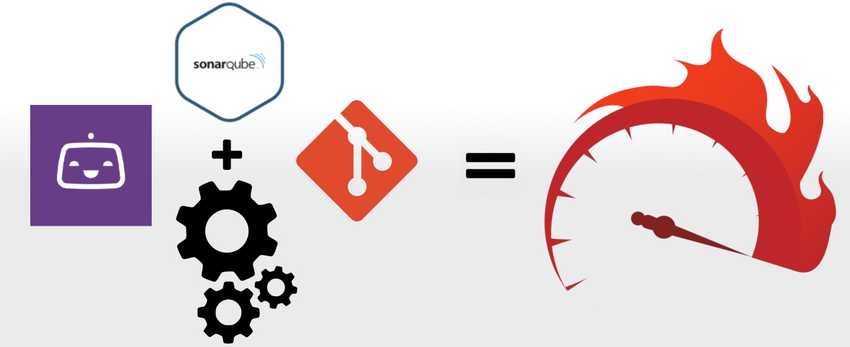A guide on minimizing faff and getting a scalable team moving faster
Caveats and Preamble
Before you start on this path, a few assumptions have been made, mostly for the sake of not explaining everything. It is assumed you are comfortable with Git, Unit and UI testing, and have admin rights to any systems to want to integrating into. Also don’t take this as by the letter solution, use it as a way to try things out and explore options not mentioned.
What is CI/CD?
CI/CD stands for continuous integration / continuous delivery. The CI part is the goal of having code automatically built into an application and ran against automated tests to allow engineers to commit code more frequently and react faster to any issues. The CD part is built applications being available to different environments, exploratory testing and eventually deployment to the app stores. Both parts work together when you work with a pipeline, have good code coverage and a easy to follow process for everyone that isn’t time consuming.
CI/CD works best when you have a team of engineers working on a product together, but don’t need to be living in each others pockets knowing what they are working on. The squad model is a good example of what I mean here. It also works well for a single developer trying to save precious time normally wasted on repetitive tasks outside of improving their app. Utilizing small, fast, incremental changes will mean no one is getting stuck behind a massive pull request or finding out their code is conflicting with someone elses 2 weeks later.

Building a pipeline with Bitrise
The step towards a CI/CD workflow is getting a automated pipeline. This will listen out for certain triggers and fire a series of automated tasks out from it. There are a number of good pipeline CI/CD tools out there today. Bitbucket and Azure devops have built in solutions, Jenkins, Team City and Circle CI are great stand alone options with good integrations with most languages and systems. As this is focusing on mobile development, We will be using Bitrise.
Bitrise offers a Hobby tier which is free to use. Their limits on build times in this band are a quite lean but work if you are investigating options or just starting out a project and don’t have a lot of code down yet, other than that you have the exact same tools available to you as a larger company using the service. Once signed up you can hook your git repository of choice in with it’s step by step starting guide, at the end of that it will spit you out an app dashboard with a test build running and you on the builds tab.
From here, click on the settings tab first, review all the options in here including that your build number, default branch, app name & SSH is all correct. I would also recommend turning on ‘enable rolling builds’ here, it will help if your firing a lot of builds off quickly so you don’t end up with a giant queue of builds that don’t need to be built anymore. Next, check over the code tab and configure a web hook to your git repository, this is important as this the link bitrise needs to listen for branch changes. Once that’s sorted head into the workflow tab.
Here you will have several tabs based on your app type, the important ones to cover here are Workflows, Env Vars, and Triggers the rest are situational and are mostly not needed right now. Starting with Workflows, this is the main area of Bitrise and where you will be spending most of your time when building and improving your pipeline. Using the mindset of having reusable components, I found the best way to structure a Bitrise workflow is the following:
Step
This is the inner part of every workflow, some ones pre setup that are useful are Activate SSH key, Git Clone Repository and Bitrise.io Cache:Pull. If you click the + symbols in between the steps you can grab from a library of pre-made steps that you just need to configure and use.
Workflow step
This is your a workflow that does a single purpose. So let’s say you wanted to have a step that runs your Unit tests, you would make a workflow called STEP-UNIT-TEST, and inside you would grab all the steps you need to complete that task and configure them.
Workflow build
This is what you call with your triggers. For example, if you wanted to make a build that runs when a PR is triggered, you would make a workflow called BUILD-PR and use the ‘add workflows before/after’ to add Workflow steps for all reusable parts you’ve made and add only a couple of steps for the specific requirements of the PR
For this, lets just build a basic workflow build that has two workflow steps. First workflow step we will make is STEP-PRE-BUILD, this should have the Activate SSH key, Git Clone and Pull cache regardless of platform. For iOS add your certificate and profile installer to the end, for Android add install missing Android SDK components and a gradle runner step where in the config you just have clean in the tasks to run. Note: We’re not going into specific config settings here, but make sure you check all the steps have the right paths or names on them as we go. Next make a workflow step called STEP-POST-BUILD, with this we can add Deploy to Bitrise.io, and Bitrise.io Cache Push.
With the pieces ready, let’s build a final workflow called BUILD-DEVELOP. In there, click on Add workflow before and select our STEP-PRE-BUILD, next click Add workflow after and select the STEP-POST-BUILD. With that done all you need to do is add steps to the BUILD-DEVELOP area, in Android this would be another gradle runner with the task “assemble” and in iOS you would most likely be using fastlane, so add that step in there. With all that configured, go back up a level by clicking on the project name at the top of the page, select the button Stat/Schedule a Build, scroll down to the Workflow dropdown and select your BUILD-DEVELOP step and start a build. If you have configured it correctly, it should create a build ready for you to use.

Static code analysis
One important thing to add to your pipeline is static code analysis. This doesn’t replace the need for other engineers reviewing code, rather it acts as an extra reviewer who is obsessed with code rules. There are a few different tools for the job, SonarQube is a good option if you are looking to host something locally and SonarCloud is very handy if you don’t want to host. Other options like Codacy and Teamscale offer a similar service, so find the one that supports your codebase best. Connecting it to your git repo and your pipeline, you can set the code analyser to fire every time you trigger a build and will comment on the pull request. They cover a range of rules from code duplication, vulnerabilities including OWASP Top 10, bugs, and Unit test coverage.

Unit & UI automated tests
I’m not going to go into how to write unit or UI tests here, that’s for a different post. This is more a short bit on what tests your pipeline should be looking for and what you should be doing. Unit tests should be on everything that can be tested in isolation, so don’t try and unit test a button click that uses platform logic, but do test that code that arranges strings alphabetically. Unit tests are generally cheap to run so regardless of the pipeline (Dev, Release, Test) it’s a good idea to have them run. UI tests on the other hand are far more brittle as any UI change on the app can break them as well as being very resource heavy. As such you should stick to having only a couple of them that run a happy path scenario and only run on a code merge build.

Getting past a git flow mentality
One thing that is important with when moving to a CI/CD way of working is handling git correctly. Most people are aware of git flow, and much like that “truly agile” company you always get told about, they only do it half right. However, to get the best out of CI/CD it’s better to throw git flow out completely and adopt trunk based development. Trunk based development is essentially a Master or Trunk branch that engineers will create short lived branches which contain a small amounts of work. Once the work has been done and tested by the developer, it’s put in a PR where the pipeline will run all your tests and static code checks along with a code review from others. This will give some certainty that what is going into Trunk is safe. Then to release a build live, you tag the Trunk at that point with the version and fire up a release build. You can make a release branch at this point, but I would suggest keeping it to tagging unless issues arise and Trunk has moved on already.
This, is almost guaranteed to have someone worried:
But what if someone pushes broken code up?
Well, if this is something you think your engineers will be doing often, you need to evaluate your hiring policies and interview criteria.
Seriously though, making pull requests mandatory on your Trunk branch is an easy way to help this process. Later on you will be hooking in a pipeline that will automatically build and run tests on the code that can pass or fail the PR on it’s own as well as static code analysis to really lock down any issue of a mistaken crash getting in.
How will I know what’s going into the codebase?
Another reason for Pull Requests but with the added need for concise commit messages and squashed commits. This allows a nice clean timeline on your trunk branch for any dev to read.
But how will we know when it’s time to release?
Always be releasing, if you have a Trunk with code constantly going into it and there isn’t stuff to release then you need to review the size of your tasks.
Won’t we get held up if we have to wait for code to be released with only one branch?
That’s the good part of the tagging system, you can focus the build on that release. If the build needs a fix, make a branch of that tagged version, once that branch has been released merge the release branch back to Trunk and continue on as normal.

Integrating with project management tools
A common disruption in Engineering is asking for progress updates, the usual issue is you have a varying level of interaction from dev to dev about how much they want to deal with this. One of the nicer things about automating a pipeline is you can automate some of this process. Jira ticket updating with status and build numbers, Slack messages and emails can all be sent out from the various build types to keep everyone who wants to know what the status of that important ticket in the loop.

Summary
Hopefully this has given you a good overview on setting up a basic pipeline and what you can do to make improve your process. There is a lot of tweaking and improving you can do from here. Automating version and build numbers, outputting unit test results to a webpage, even something fun like triggering a sound to play in the office every time a build goes live. Over time you should find you have to release more frequently as work ready for release it appearing faster and faster.