Easy to use CI/CD Image for Android builds
What is it

A maintained Android Image for CI pipelines. Can be used for any CICD that uses Docker hub, works with standard Android or Fastlane. Use the image as is or pull the code yourself and make it work for your specific needs.
Latest version
image: ijhdev/gitlab-ci-fastlane-androidHow to use it

Example Gitlab .Yaml
image: ijhdev/gitlab-ci-fastlane-android
variables:
ANDROID_COMPILE_SDK: "31"
ANDROID_BUILD_TOOLS: "30.0.3"
ANDROID_SDK_TOOLS: "7583922"
LC_ALL: "en_US.UTF-8"
LANG: "en_US.UTF-8"
GIT_STRATEGY: clone
before_script:
- export GRADLE_USER_HOME=$(pwd)/.gradle
- chmod +x ./gradlew
cache:
key: ${CI_PROJECT_ID}
paths:
- .gradle/
stages:
- unit_test
- debug_build
unit_test:
tags:
- your_build_runner
dependencies: []
stage: unit_test
artifacts:
paths:
- fastlane/screenshots
- fastlane/logs
expire_in: 1 hour
script:
- fastlane tests
debug_build:
tags:
- your_build_runner
dependencies: []
stage: debug_build
artifacts:
paths:
- app/build/outputs/
expire_in: 1 week
script:
- bash ./version_updater.sh
- fastlane yourDebugExample Bitrise
Open up bitrise and the project you want to change the image for
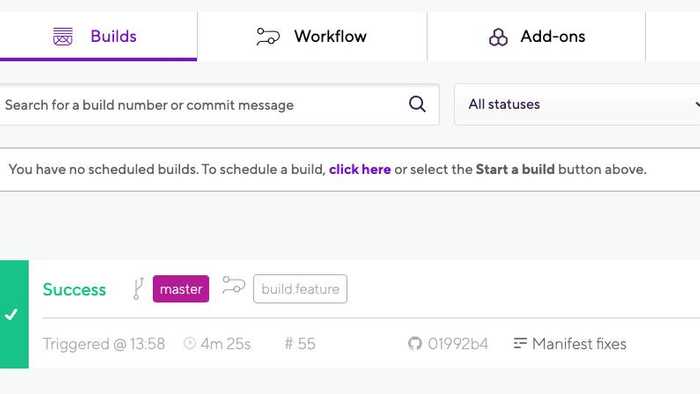
From here click on Workflow
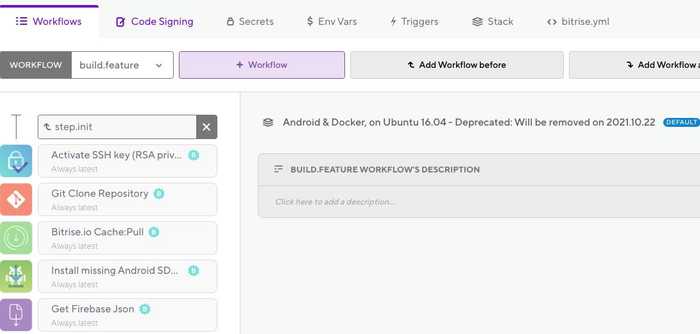
Once in Workflow navigate to Stack
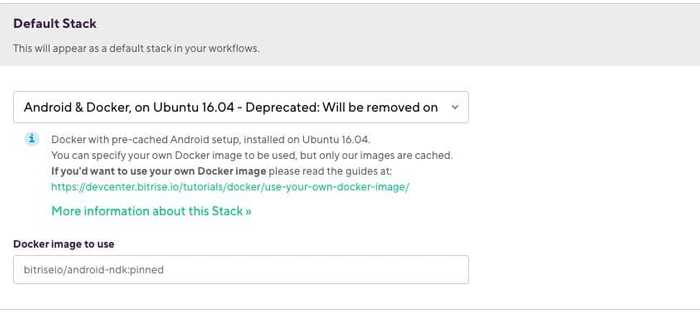
Here you will see default Stack and Workflow Specific Stasks. If you want to change the build image for all steps then use default but if there is just one area failing for you then use the Workflow specific stacks
But wait
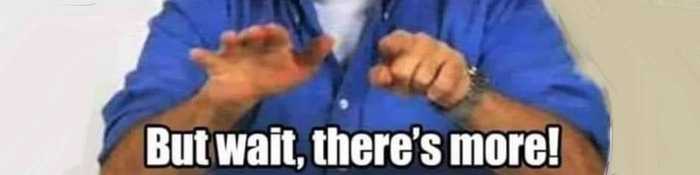
Also included in the Github codebase is an Android auto version updater. The version updater takes your Google Play store listing and checks it against your Gradle version. If your Gradle version number is higher than the app store it will stick with it, if it’s equal or lower that the store version then it will take that, +1 to the end, then change the Gradle version for that one.
All you need to do is take the version_updater.sh file from the Github and put it in the root folder of your app and edit this line to have your bundle ID
curl -O playstorepage https://play.google.com/store/apps/details\?id\=<YourBundleID>Check out the Image and Code here
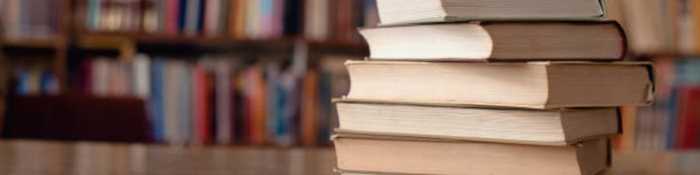
https://hub.docker.com/repository/docker/ijhdev/gitlab-ci-fastlane-android/general
