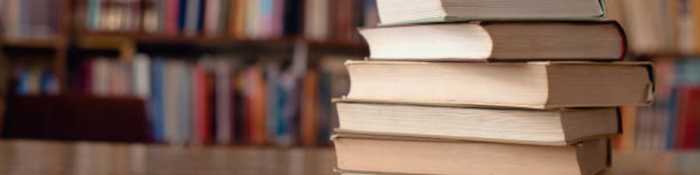A small native Android/Kotlin library that helps build dialogs with however many buttons in however many styles you want.
What is it
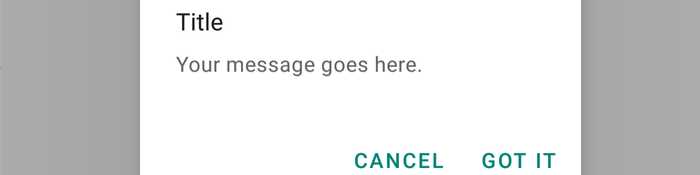
Android dialogs can be a bit of a faffy affair, this small lib gives you a range of customizability while staying native so a lower risk of compatibility issues down the road.
Latest version for gradle
implementation ‘com.github.seperot:SimpleReusableDialog:1.5’
How to use it

Example button
registerButton(
getString(
R.string.dialog_one_button_one),
R.color.colorPrimary,
android.R.color.white,
object : ReusableDialogListener {
override fun onDialogButtonClick
dialogFragment: DialogFragment, index: Int) {
dialogFragment.dismiss()
}})
ReusableDialog.dialogCancelable(false)
ReusableDialog.createDialogInstance(
getString(R.string.dialog_one),
getString(R.string.dialog_one_text),
null).show(
supportFragmentManager, null
)
}Working parts
registerButton
RegisterButton adds a button to the next time you call createDialogInstance it has four parts
- buttonTitle: The text the button shows
- buttonBackground: The button background color, things like R.color or android.R.color work
- textColor: The button text color, again things like R.color or android.R.color work
- dialogButtonListener: The button onClickListener, this has to be called in the following format currently until I can figure out how to make it look nicer
dialogCancelable
A simple boolean that turns on or off the users ability to cancel out of the dialog without choosing an option. This also needs to be done before you call createDialogInstance and will reset after use true = they can cancel, false = they cannot cancel This also works for the back button
createDialogInstance
Calls the dialog and shows it to the user, grabs any registered buttons and checks if the dialog is cancelable or not then displays. Has three fields
- title: The dialog title
- infoText: The dialog content
- topIcon: The icon at the top of the Dialog, set as null to remove from Dialog
Finally be sure to add “.show(supportFragmentManager, null)” At the end to display the dialog
As you can see in this second example, you can expand this to as many buttons as you like
registerButton(
getString(R.string.dialog_two_button_one),
R.color.colorPrimary,
android.R.color.black,
object: ReusableDialogListener {
override fun onDialogButtonClick(
dialogFragment: DialogFragment,
index: Int) {
dialogFragment.dismiss()
Toast.makeText(
applicationContext,
getString(R.string.toast_one),
Toast.LENGTH_LONG).show()
}})
registerButton(
getString(R.string.dialog_two_button_two),
R.color.colorPrimaryDark,
android.R.color.white,
object: ReusableDialogListener {
override fun onDialogButtonClick(
dialogFragment: DialogFragment,
index: Int) {
dialogFragment.dismiss()
Toast.makeText(
applicationContext,
getString(R.string.toast_two),
Toast.LENGTH_LONG
).show()
}})
ReusableDialog.createDialogInstance(
getString(R.string.dialog_two),
getString(R.string.dialog_two_text),
R.drawable.pupcat
).show(
supportFragmentManager, null
)
}Planned features

- Add a setting for custom button margin
- Add a setting for custom button padding
- Add set dialog size and scroll
Check out the library here